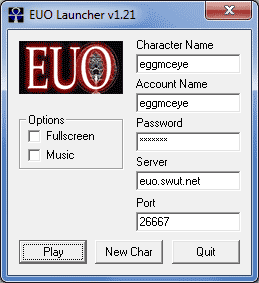EUO Launcher
From EUO Manual
The EUO Launcher is a utility that allows you to connect to different EUO servers easily.
Getting the Launcher
The launcher now ships with every new EUO installation and can be found in your EUO directory as the file EUOLauncher.exe
If you don't have it for some reason it may be downloaded from here.
Using the Launcher
The launcher is used to make your EUO client connect to different servers.
- Before using, make sure EUO is not already running
- Run EUOLauncher
- type in your Account Name and Password in the boxes
- the Server should generally be euo.swut.net
- the Port depends on which server you want to connect to ... 26667 is the port to connect to the regular server
then:
- if you have an existing character type the name in the Character Name box then click Play
- if you want to make a new character simply click New Character
| Main Page | General Information | ||||||||||||||||||||||||||||||||
| |||||||||||||||||||||||||||||||||