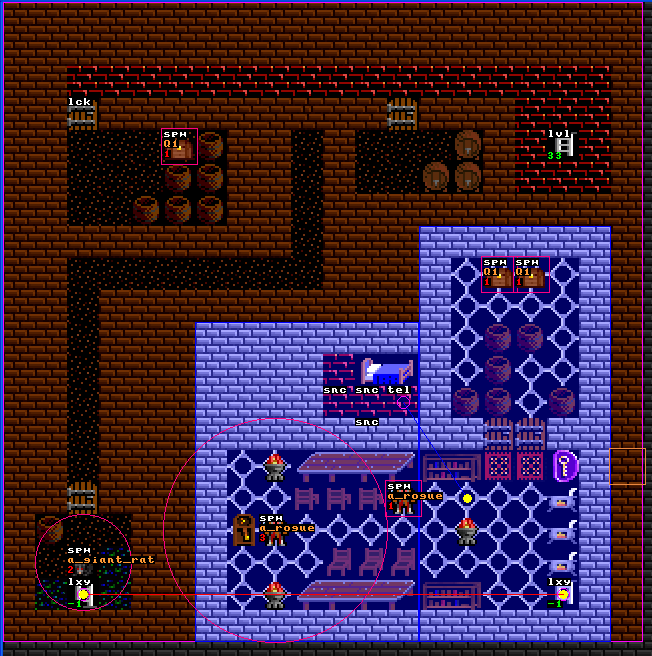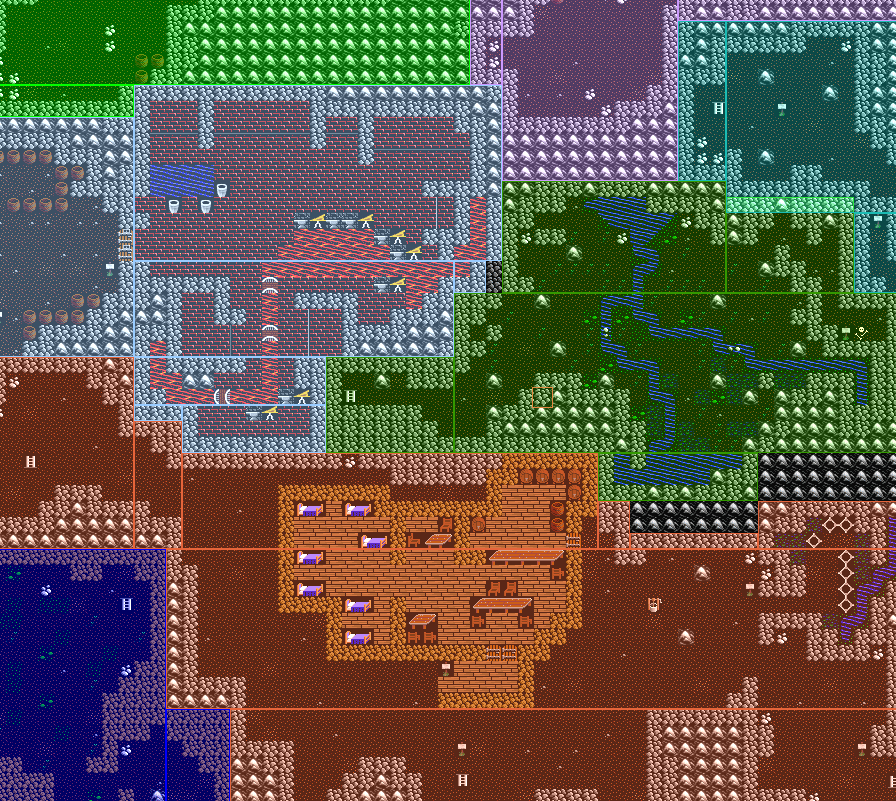Difference between revisions of "Maped Regions"
m (→Constructing Regions) |
m (→When to use regions and when not to) |
||
| Line 23: | Line 23: | ||
===When to use regions and when not to=== | ===When to use regions and when not to=== | ||
| − | * don't use them if you don't | + | * don't use them if you don't understand them |
* maps that are contiguous or not meta mapped don't need them | * maps that are contiguous or not meta mapped don't need them | ||
Revision as of 22:59, 19 March 2010
Contents
Introduction to Regions
In order to make metamaps look like distinct maps in the minimap, when using a peergem, white pot and blinking, maps are now divided into regions. A region is a single rectangular area or a area made up of rectangles and each region has a different number associated with it, starting at 1. 0 is the default region. Putting regions in maps is optional, and is actually not advised for non-metamapped maps, and if you don't know what you are doing.
Maped keys for regions
- hit alt-n to select your active region number
- alt-e to show/hide regions - they are on by default
- e sets the region top left corner
- E (shfit-e) sets the bottom right corner, and if 'e' was used correctly, a region will be instantly created.
- alt-f will delete the region that your mouse is hovering over
Constructing Regions
Individual region blocks are rectangles, but most actual regions will be some other weird shape. see below:
see the blue region? that is made up from 2 rectangles. we all know this map - and you know how conceptually the blue area and the non blue area are distinct
Now have a look at this more complex example:
Each coloured area is a different region. If you look carefully, each region has it's own wall - regions should not share walls, otherwise the minimap looks ugly (that is the only ill effect).
When to use regions and when not to
- don't use them if you don't understand them
- maps that are contiguous or not meta mapped don't need them
When to use the default zero region
- this region is uncoloured
- it counts as a region
- make this the biggest or the most complex shape!
- also make this the region that for towne style maps (type 2) the area where you can walk off the map to exit!
- region zero regions use the offscreen map tiles
- coloured regions use the tile at 0,0 to draw off-region tiles (eg if u use a peergem, you will see the tile at 0,0 for tiles not in this region)
Other Notes
Regions can overlap, but don't do it - because region numbering will be unexpected and it just wastes time *** (just don't do it)