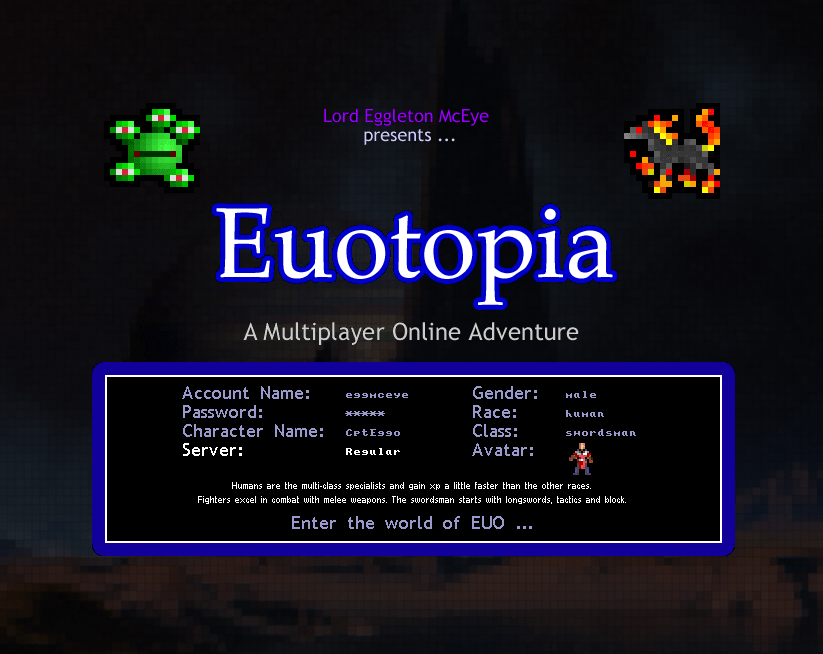Difference between revisions of "Character Creation"
(→Character Creation: fixed races para to remove pd only ref) |
(removed bit about buying avs and other things as this is just confusing to any newbie reading this page) |
||
| Line 26: | Line 26: | ||
'''Avatar'''<br> | '''Avatar'''<br> | ||
| − | This is where you select a tile (or avatar) for your character. This is how you will appear to everyone around you. | + | This is where you select a tile (or avatar) for your character. This is how you will appear to everyone around you. |
| − | + | ||
| − | + | ||
'''Enter The World Of EUO'''<br> | '''Enter The World Of EUO'''<br> | ||
Once you have decided you are happy with your character, select this to enter EUO proper and begin your quest for fame and fortune! | Once you have decided you are happy with your character, select this to enter EUO proper and begin your quest for fame and fortune! | ||
Revision as of 20:28, 19 March 2010
Player creation is absolutely simple but there are a few details to bear in mind. This page will detail a few of the basic points.
Character Creation
To create your player character, load up EUO and select Create New Character. This will take you to the Create New Character page.
Account Name
To play EUO, you must first create an account. The account holds the details of what characters you are and so accounts are limited to 1 PER PERSON. The same account works for all servers (Reg, NoGrind and PermaDeath), so there is no need to have more than one account. Once you have created your account, enter your account name here.
Password
This is where you enter your account password.
Character Name
This is where you enter your character's name. Few points to bear in mind: anything deemed an offensive name will more than likely result in your account being banned. Also, names are unique, subject to a maximum length and must comprise of English letters.
Gender
This is where you select your sex. Depending on whether you pick female or male, you'll be able to pick different avatars and will voice different sounds ingame. There are no advantages or disadvantages when selecting either sex.
Race
Races you can choose from include: human, half-orc, half-troll, gnome, bloodkin and shadowkin. Read more here: Races.
Class
The class you select will have a small effect on your initial stats, and will determine the equipment you start with. It's not critical which class you choose; skills ultimately determine your class, so you can change your mind at any time and starting working on the skills for a different class from the one you initially picked.
Avatar
This is where you select a tile (or avatar) for your character. This is how you will appear to everyone around you.
Enter The World Of EUO
Once you have decided you are happy with your character, select this to enter EUO proper and begin your quest for fame and fortune!